Motor Speed Control using an Arduino Uno
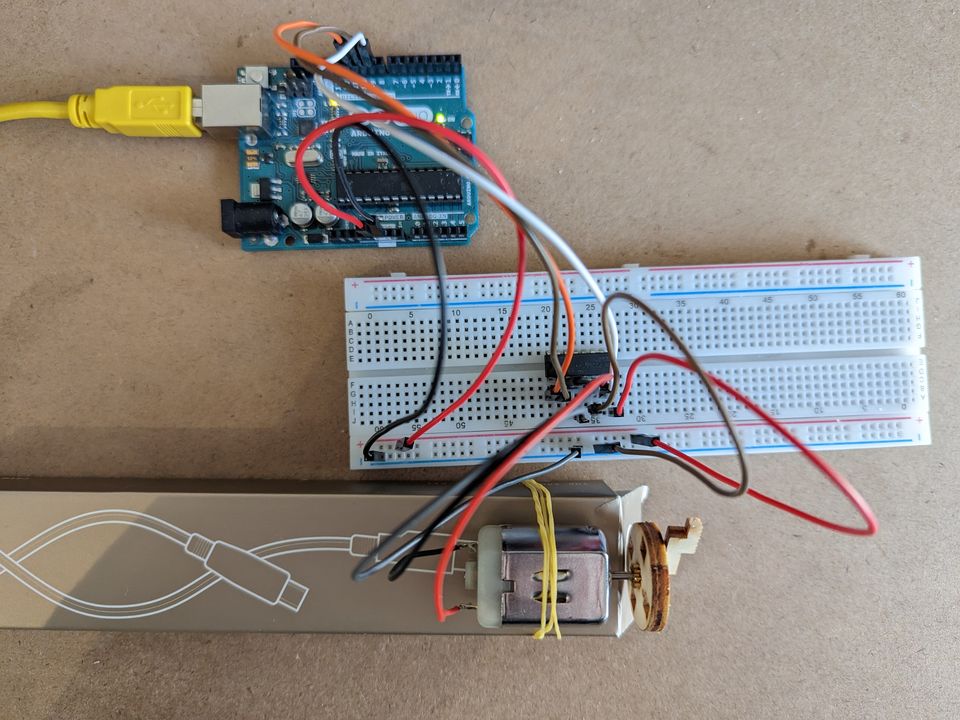
Below we'll demonstrate how to control the speed of your DC motor using an Arduino Uno and an L293D H-Bridge. The H-Bridge is also capable of controlling two motors at the same time. (Not demoed below)
Using the Serial Monitor, you'll be able to send a certain character to your Arduino to set the desired speed. These can, of course, be changed in the code to your needs.
Required Components
- Arduino Uno
- L293D H-Bridge Driver
- DC motor
Circuit Diagram
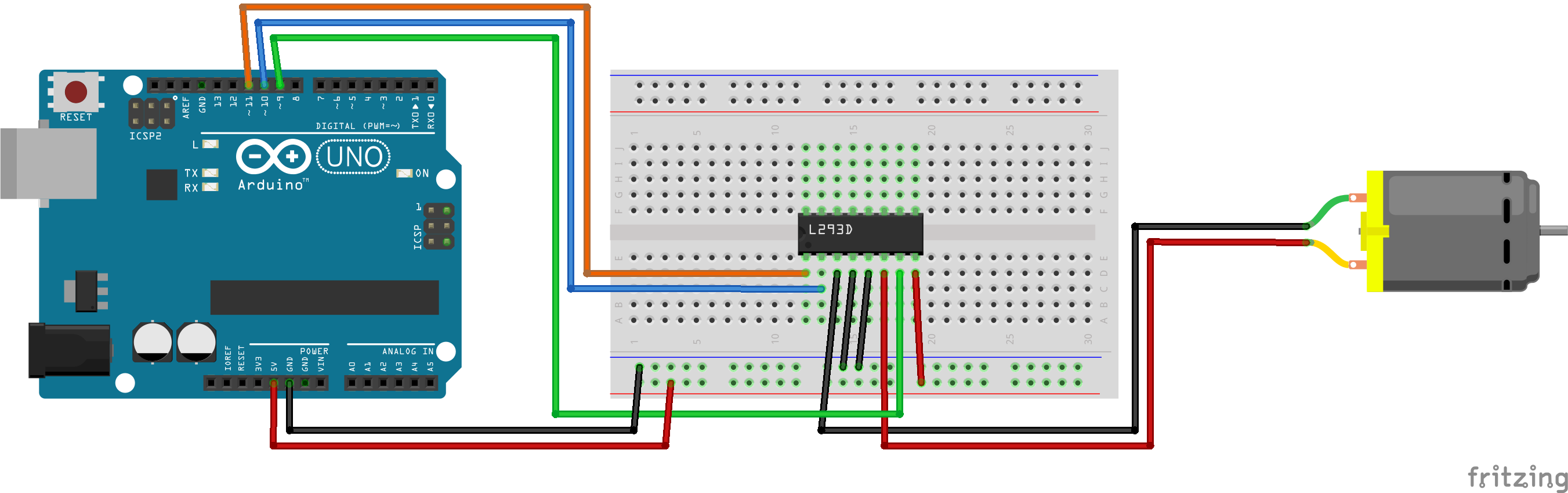
Code
Click to see some code.
//Motor_1 Connection
#define ENABLE_1 11
#define MOTOR_1_A 10
#define MOTOR_1_B 9
//other variables
char serial_data;
void setup()
{
Serial.begin(9600);
Serial.println("Motor Init..");
motor_1_init();
Serial.println("Motor Ready!");
}
void loop()
{
while (Serial.available())
{
serial_data = Serial.read();
switch (serial_data)
{
case 'w':
analogWrite(ENABLE_1, 255);
digitalWrite(MOTOR_1_A, HIGH);
digitalWrite(MOTOR_1_B, LOW);
Serial.println("100% forward Motor_1");
break;
case 'e':
analogWrite(ENABLE_1, 128);
digitalWrite(MOTOR_1_A, HIGH);
digitalWrite(MOTOR_1_B, LOW);
Serial.println("50% Forward Motor_1");
break;
case 's':
analogWrite(ENABLE_1, 0);
digitalWrite(MOTOR_1_A, HIGH);
digitalWrite(MOTOR_1_B, LOW);
Serial.println("0% forward Motor_1");
break;
case 'd':
analogWrite(ENABLE_1, 128);
digitalWrite(MOTOR_1_A, LOW);
digitalWrite(MOTOR_1_B, HIGH);
Serial.println("50% Backward Motor_1");
break;
case 'f':
analogWrite(ENABLE_1, 255);
digitalWrite(MOTOR_1_A, LOW);
digitalWrite(MOTOR_1_B, HIGH);
Serial.println("100% Backward Motor_1");
break;
default:
break;
}
}
}
//-------------- functions -------------------------------------
void motor_1_init()
{
pinMode(MOTOR_1_A, OUTPUT);
pinMode(MOTOR_1_B, OUTPUT);
pinMode(ENABLE_1, OUTPUT);
digitalWrite(MOTOR_1_A, LOW);
digitalWrite(MOTOR_1_B, LOW);
analogWrite(ENABLE_1, LOW);
}
Wiring
Using the L293D datasheet and the documentation for Arduino Uno, you can find out pin definitions and how to connect them.
See the table below for how I did it:
| L293D H-Bridge | Arduino Uno | DC Motor |
|---|---|---|
| Enable 1 | 11 | - |
| Input 1 | 10 | - |
| Output 1 | - | V- |
| GND | GND | - |
| GND | GND | - |
| Output 2 | - | V+ |
| Input 2 | 9 | - |
| Vs | 5V | - |
You can also use this driver, L293D, to drive two motors at once. Check the datasheet to see how to connect it; it's very similar.
Results
Here you can see a video of the motor running the above setup.
Video of the Arduino Uno & L293S driver running a DC motor with different speeds
Thank you for reading!
Hopefully, this has given you a decent starting point for your own project.