Beginner's Guide: Understanding Wireless Sensor Networks (WSNs)

Intro: The World Connected Wirelessly
Imagine a world where tiny "eyes" and "ears" are scattered everywhere, wirelessly talking to each other and sending valuable information back to a central point. This is the idea behind a Wireless Sensor Network (WSN). These networks are becoming more important in many areas, including smart homes, smart cities, and especially in the world of intelligent vehicles.
In this article, we'll explore:
- What a WSN is and why it's so useful.
- What makes up a single "sensor node" in these networks.
- The different ways these nodes talk to each other wirelessly.
- Key ideas like how they are set up and how they save power.
- How WSNs are used in cars and other smart systems.
What is a Wireless Sensor Network (WSN)?
A Wireless Sensor Network is a collection of many small, independent devices (called sensor nodes) that are spread out over a specific area. These nodes work together to:
- Sense physical information from the environment (like temperature, movement, pressure, light, or sound).
- Process this data a little bit right where they are (doing basic calculations).
- Communicate wirelessly with other nodes or send their data to a main central hub (often called a "gateway" or "base station").
These systems are typically designed to consume minimal power and transmit small amounts of data. They are designed to be energy-efficient (so their batteries last a long time) and robust (meaning they continue to function even if some components fail).
Anatomy of a Sensor Node: What's Inside?
Each tiny "sensor node" in a WSN is like a mini-computer. It typically includes these key parts:
Component | Description |
|---|---|
Microcontroller | This is the "brain" (more here if you’re not familiar with it). It manages the |
Sensors | The "senses" of the node. These capture physical data (e.g., temperature, |
Wireless | This is the radio part that sends and receives data wirelessly, for example, |
Power Supply | This provides energy to the node, typically a battery (designed to last for |
Memory | Small amounts of memory (Flash for program code and SRAM for |
In cars: For automotive uses, these nodes might get power from the vehicle's electrical system, but they are still designed to be very energy-conscious. This prevents them from draining the car's battery and helps with overall vehicle efficiency.
Wireless Technologies Common in WSNs
Different wireless protocols or technologies are used in WSNs, chosen based on the distance they need to cover, the amount of data they need to transmit, and the amount of power they can utilise.
Protocol | Range | Data Rate | Power | Typical Use Cases |
|---|---|---|---|---|
Zigbee | ~10–100 m | Low | Very Low | Smart home automation, industrial control, and smart lighting. |
Bluetooth LE | ~10–100 m | Moderate | Low | Connecting wearables, smartphones, and small devices. |
LoRa/LoRaWAN | ~2–10 km | Low | Very Low | Remote sensing in large areas |
Wi-Fi | ~50 m | High | High | When you need a lot of data or connect to existing internet infrastructure |
UWB | Varies | High | Moderate to High | Advanced Vehicle Communication: Used in high-tech automotive systems |
Key Concepts in WSNs
Understanding how WSNs are organised and operate is important:
1. Network Layout (Topology)
This describes the arrangement of sensor nodes and their connections to one another.
- Star Network: All sensor nodes talk directly to one central node (like spokes on a bicycle wheel going to the hub). It's simple, but the central node is a single point of failure, and if a sensor is too far, it can't connect.
- Imagine: A few smart light bulbs in one room, all connected directly to a single smart home hub.
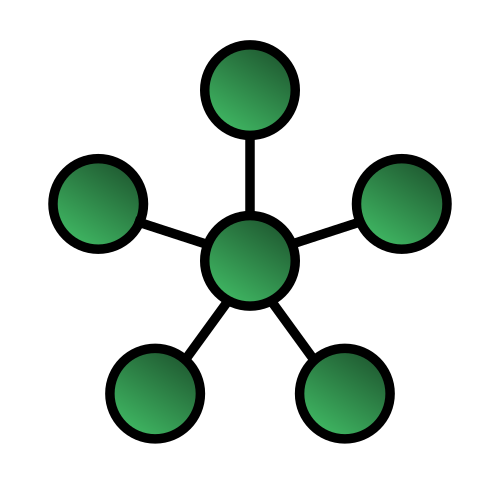
- Mesh Network: Nodes can talk to each other and pass data along. If one node can't reach the central hub directly, it can send its data through another node that is closer. This makes the network very robust (it can handle problems) and self-healing (it can find new paths if a node fails).
- Imagine: A network of wireless tire pressure sensors in a car. If one sensor can't directly reach the main car computer, it sends its data through another tire sensor that can.
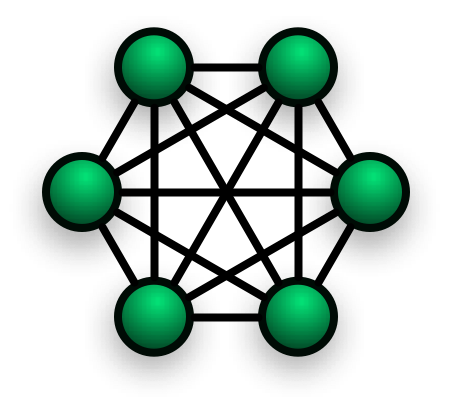
- Tree Network: This is a more organised, hierarchical structure. Data flows up from "leaf" nodes through "branch" nodes to a main "root" node.
- Imagine: A large industrial building with sensors on different floors, sending data up through a series of local concentrators to a main server.
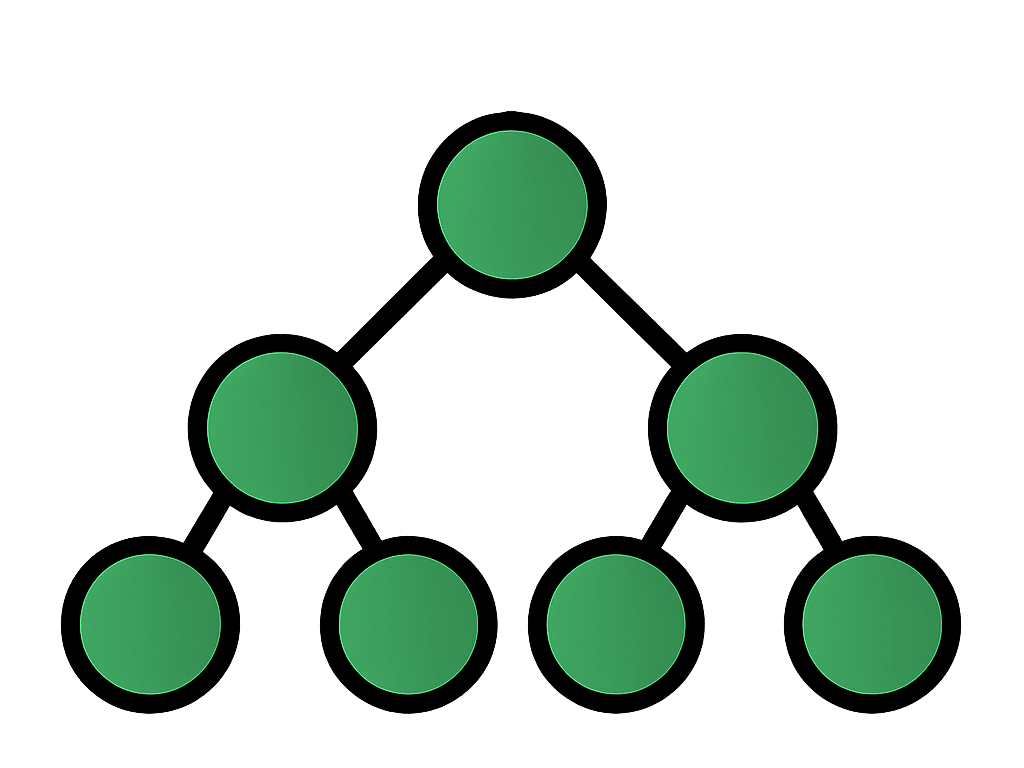
2. How Data Travels (Communication Model)
- Single-hop Communication: The sensor node sends its data directly to the central base station. This is a simple solution, but it only works if the base station is very close to all nodes.
- Path: Sensor Node→Base Station
- Multi-hop Communication: Data travels from a sensor node through one or more other sensor nodes before reaching the base station. This significantly extends the network's range, allowing nodes to be located much further away from the central hub.
- Path: Sensor Node→Intermediate Node→Intermediate Node→Base Station
- Sink Node: This is another name for the central base station or gateway that collects all the data from the sensor nodes. It's the entry point for the collected information to be sent to a computer or the internet for analysis and processing.
3. Saving Power (Energy Efficiency)
Energy efficiency is critical in WSNs because:
- Many sensor nodes run on batteries, and we want them to last a very long time (months or even years) without needing a battery change.
- Sending data wirelessly is one of the most energy-consuming tasks for a sensor node.
Solutions to save power include:
- Sleep Modes: Turning off parts of the microcontroller or radio when they are not actively working. The node "wakes up" only when needed (e.g., to take a reading or send data).
- Data Aggregation: Instead of every node sending every single reading, nearby nodes might collect data, combine it, and only send a summary to the base station. Or, they only send data if something important changes (e.g., temperature exceeds a threshold).
- Duty Cycling: Turning the wireless radio on and off periodically for very short bursts. This means the radio is mostly off, saving a lot of power.
Applications in Intelligent Vehicles
While a car itself is a complex embedded system, the ideas behind WSNs are becoming increasingly important for how cars work internally and how they connect to the outside world.
Use Case | How WSN Ideas Help |
|---|---|
Tire Pressure Monitoring | Each tire has a small wireless pressure sensor that sends data to the car's main computer, |
Crash Detection | Wireless sensors, like IMUs (Inertial Measurement Unit), placed in different parts of the car |
Cabin Comfort | Small wireless temperature or air quality sensors placed throughout the cabin could create |
Predictive Maintenance | Wireless vibration or temperature sensors on engine parts or suspension components can |
Vehicle-to-Vehicle (V2V) & | Cars share sensor data (like speed, position, braking) with other cars or traffic lights to avoid |
Code/Example Concept (Simplified Node Logic)
Here's a very simple idea of what the code inside a sensor node might do:
// Imagine this code runs inside a wireless sensor node.
// Setup phase (runs once when the node turns on)
void setup() {
initialize_sensor(); // Turn on and prepare the temperature sensor
initialize_radio(); // Get the wireless radio ready to send data
set_sleep_timer(60000); // Configure the node to wake up every 60 seconds (60000 milliseconds)
}
// Main loop (runs repeatedly forever)
void loop() {
// 1. Enter low-power sleep mode until the timer wakes us up
go_to_sleep_until_interrupt();
// 2. When awake, read data from the sensor
float current_temperature = read_temperature_sensor();
// 3. Check if the temperature has changed significantly,
// or if it's time to send anyway
if (abs(current_temperature - last_sent_temperature) > 0.5 || time_to_send_periodically()) {
// 4. Format the data into a small message (packet)
create_data_packet(current_temperature, battery_level);
// 5. Send the packet wirelessly
send_packet_wirelessly();
// Remember this temperature for next comparison
last_sent_temperature = current_temperature;
}
}⚠️ Important Note: In real-world systems, you'd also need to manage power states very carefully, add encryption for security, and implement packet retries to make sure data arrives safely. This example is simplified to show the main idea.
Conclusion
Wireless Sensor Networks are powerful tools that allow us to collect data from many places without needing lots of wires. By understanding their components, how they communicate, and how they save power, we can see why they are so important for making devices smarter and more connected. In intelligent vehicles, WSN concepts are already making cars safer and more efficient, and will continue to shape the future of transportation.